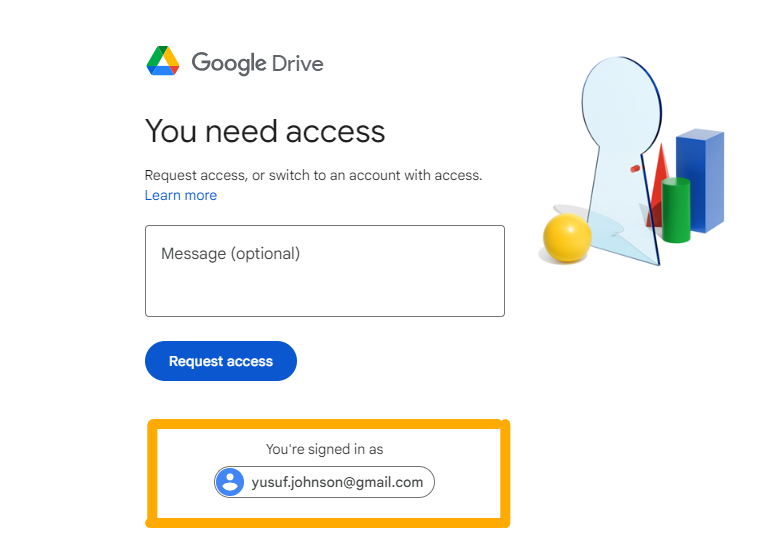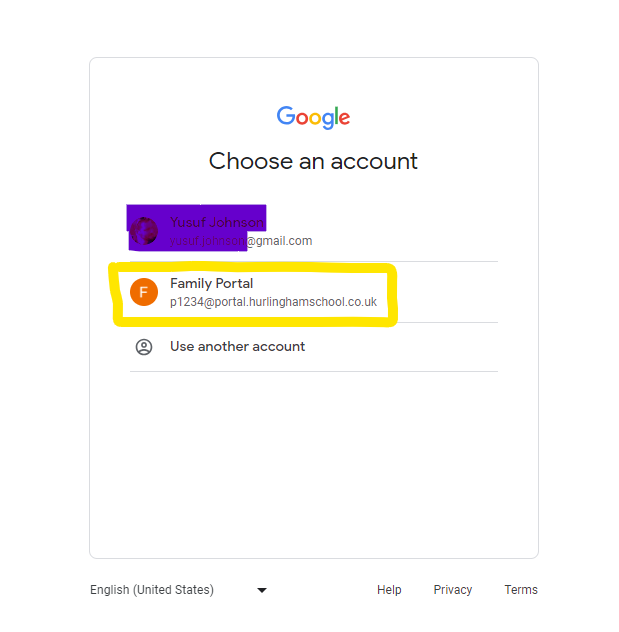HS Parent Portal – Feedback and Support
If you would like support with the Parent Portal App please contact portal.feedback@hurlinghamschool.co.uk
Where are my login details?
Login details for the Parent Portal are provided by email directly to the parents. There is one account per family.
How do I access the Parent Portal on the App?
First use the relevant link below to install the app.
When you first open the HS Parent Portal you will see a Google login screen. This is because we use Google Workspace to provide you with the Parent Portal experience. You must use the login details provided by the school in order to access the parent portal. The username is in the form of an email address and should have the family name followed by a dot then a number and then @portal.hurlinghamschool.co.uk e.g. family.53@portal.thekfa.org.uk
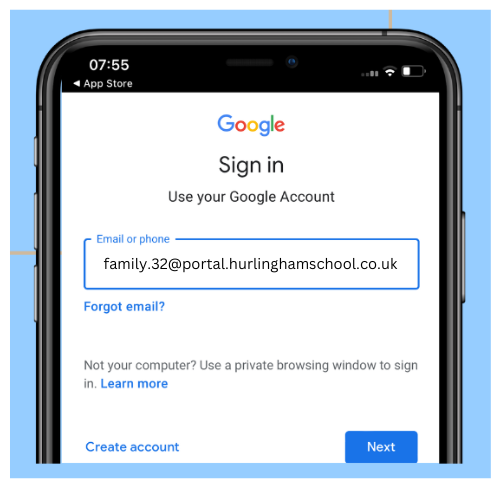
How do I log in on my laptop or computer?
If you are accessing the portal on a laptop or computer then go to your browser and navigate to the school website www.hurlinghamschool.co.uk. A link to the Parent Portal can be found at the top of the page.
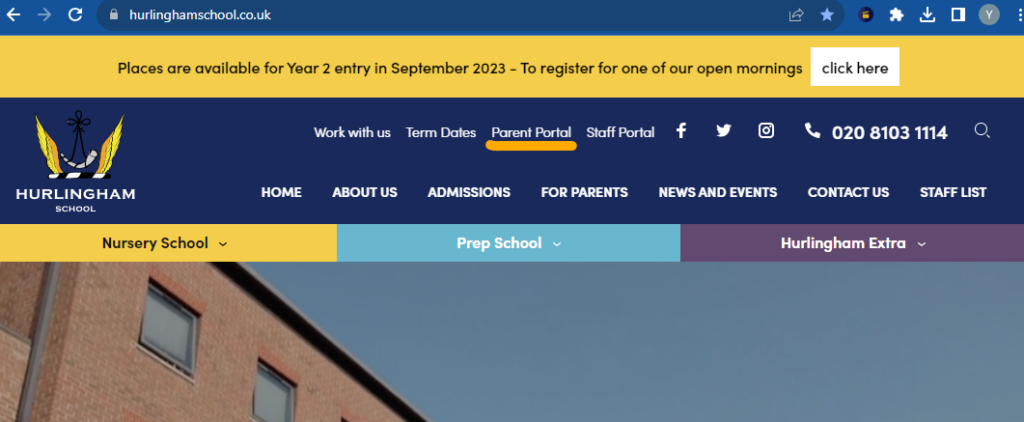
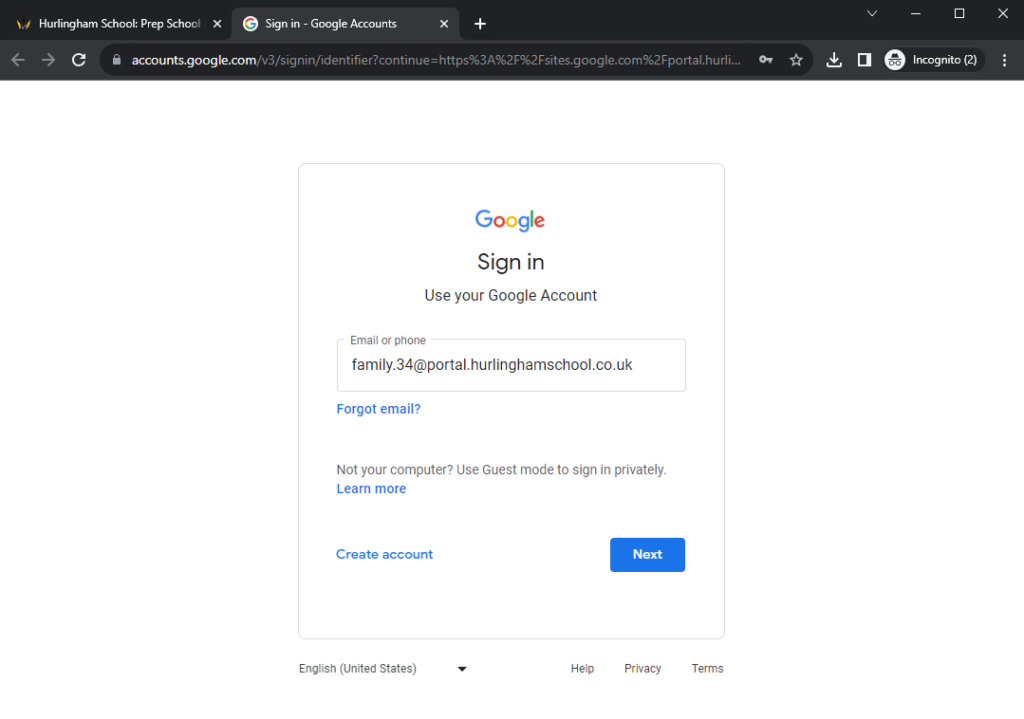
If you have a Gmail account you will have to go to Google.com and choose Add account by clicking on your profile picture.
Then sign in with the details provided to you by the school. If you have not been provided with login details for the parent portal please email portal.feedback@hurlinghamschool.co.uk
I clicked on the Parent Portal link but I get a 404 Error, what do I do?
If you see an error when you click on the link on the school website this may be due to a personal Gmail account preventing you from seeing the Portal. Follow the steps below to resolve this issue.
If you see this error message
Go to Google.com and click on the sign in
Then enter the login details that have been provided
If you have a personal Gmail account then you may need to add the Parent Portal account to your browser
.
or open an incognito window, sometimes called Private window.
Then click the Parent Portal link on the website again
Why do I see a permissions error when trying to view documents?
If you have a personal Gmail account you may experience a permissions conflict. This can be resolved by checking to see which account is active with the browser and switching to the correct one (in this case Parent Portal account provided by the school). By clicking on the email address you will be given the option to switch to the correct account.